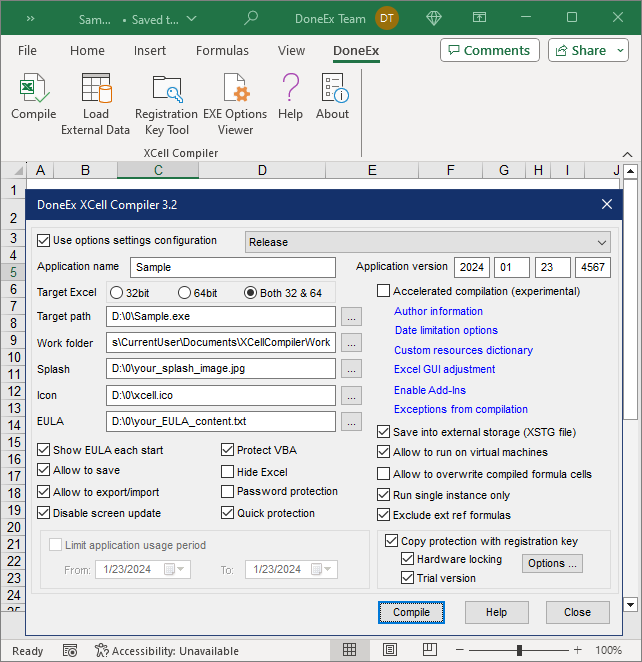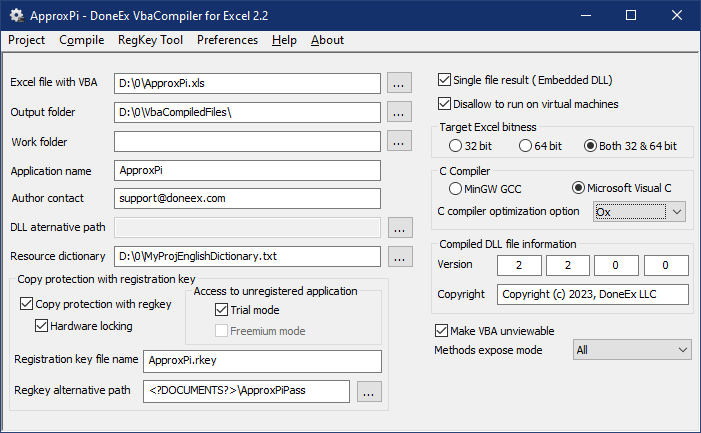Excel Compiler, VBA Compiler – software for Excel workbook protection and licensing
Excel Compiler offers an easy and hassle free workbook copy protection for Microsoft Excel.
You can compile an Excel spreadsheet into an EXE application with securely protected formulas in binary format and protected VBA code.
In order to protect your workbook algorithms and stop others from coping them, we have developed our own formula calculation engine. This calculation engine substitutes Excel’s original calculation in the compiled EXE. However, Excel itself is still necessary for formatting and reflection of the calculation results. This is the only way to truly protect your workbook algorithms.
With the registration/license management feature you can protect your compiled workbook from being illegally copied from one computer to another through the use of the hardware locking mechanism.
The Excel compiler allows you to add your own splash screen, icon, End User License Agreement (EULA), translate all run-time messages to the language of your customer and do much more…
Try the free trial version of XCell Compiler! It comes complete with all of the features for formula and VBA protection.
Download Free Trial
Excel Compiler Main Features
- Protect spreadsheet formulas by converting them into binary format. Without this feature, any kind of Excel file copy protection is unquestionably useless.
- Compile Excel workbook (XLS, XLSX, XLSM, XLSB) files into an application (EXE File, which requires Excel to run). Above all, you do not need to be a programmer to use the product!
- VBA code protection. VBA copy protection blocks access to the VBA project (as it makes the VBA project unviewable), and hides the VBA code, also disabling the VBA debug mode. By applying the VBA code modification options, such as ‘Obfuscation’ and ‘Literals Removing’, you will get modified VBA code. In other words, this code will not work outside of the compiled application.
- Compile a workbook into an EXE that is compatible with both 32 bit and 64 bit Excel versions.
- The compiler supports all versions from Microsoft Excel 2007 SP3 and higher (2010, 2013, 2016, 2019, as well as Office 365).
- Customize or localize (translate the language to your customer’s native language) the compiled workbook messages.
- Run a compiled workbook without a macro security alert.
- Create a registration key/license based application. This prevents anyone from illegally coping your application from one computer to another.
- Workbook copy protection with hardware locking! This allows your protected workbook to work only on the targeted computer.
- Royalty-free distribution of your compiled EXE, which doesn’t require any pre-installed run-time libraries.
- The original Excel workbook remains unchanged after compilation.
- Add your own End User License Agreement (EULA). The user cannot start the compiled Excel workbook until the accept the EULA.
- As a matter of fact, you can save changed data directly into the compiled EXE file or into secured external data storage.
Excel Compiler Bonus Features
- Not only can you Create a Trial/Demo version of your protected workbook, but you can also adjust its trial period with a custom “nag” window.
- Add your own customized license expiration message or warning.
- Restrict the time period for the usage of your protected workbook.
- The compiler can Hide Microsoft Excel on start, to allow for a more customized compiled excel workbook experience.
- Additionally, you can apply further workbook copy protection with a hardware dongle (USB stick).
- Finally, you can Create an installer package for your protected Excel spreadsheet by using our freeware product – DoneEx Installer Maker.
DoneEx VbaCompiler for Excel
VbaCompiler for Excel is an easy to use software application for Excel workbook VBA code protection. The compiler protects your Excel workbook VBA code by converting it to C-language code and compiling this C code into a native Windows DLL file. This is the strongest and the most unbreakable VBA code protection. In fact, nobody can view, trace or copy your VBA code after compilation.
Download VbaCompiler for Excel
Main benefits of the VBA Compiler usage
- The strongest, unbreakable VBA code protection.
- You can also use it in combination with XCell Compiler for maximum excel workbook protection.
- VBA code performance improvement after compilation for some VBA algorithms.
- It is impossible to trace, debug, or copy the compiled VBA code.
- You do not need to have any knowledge of any other programming languages except VBA.
- Result of the compilation is a workbook or Excel add-in file with the same file format and file extension as your original file plus a DLL file with the compiled VBA code.
- Your original file remains unchanged because the VBA compiler works with a copy of the Excel workbook.
- The whole content of the workbook or of the add-in VBA project is compiled without exceptions. You do not need to select which piece of the code should be compiled.
- The VBA code compilation is processed automatically without any programmer participation.
- Compile excel workbooks for both 32 bit and 64 bit versions of Excel.
- Create copy protected workbooks or Excel add-ins which are activated by registration keys, which only you will be able to generate.
- Create trial versions of workbooks or Excel add-ins which will stop to work after the trial period expires.