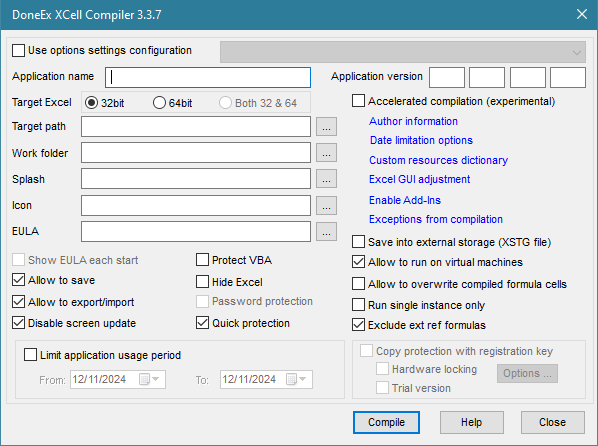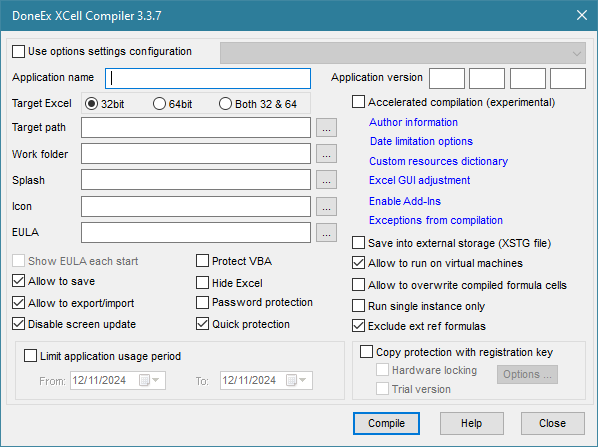Compare XCell Compiler Features Available By Licenses
XCell Compiler is a compiler for Excel workbooks and it comes with a plethora of features and benefits. These, however, depend on the purchased license. This table illustrates the features of the compiler that pertain to each license. Consequently, you should choose the best Excel compiler based on the features most suited for you!
| Evaluation License (Trial Version) | Small Business License | Business PRO License | |
| Appearance of ‘Trial version’ nag window | Enabled | – | – |
| Compiled workbook (EXE) files are only functional for 3 days | Enabled | – | – |
| Excel workbook to EXE file conversion | Yes | Yes | Yes |
| Strong Excel formula protection for all formulas in a workbook | Yes | Yes | Yes |
| Save changes directly into the EXE or into external storage (.XSTG file) | Yes | Yes | Yes |
| Add your own splash screen | Yes | Yes | Yes |
| Add your own copyright information | Yes | Yes | Yes |
| Add your own End User License Agreement | Yes | Yes | Yes |
| Export/Import changed data to an external file | Yes | Yes | Yes |
| Copy protection with hardware dongle, USB-stick | Yes | Yes | Yes |
| References to DoneEx in compiled EXE files | Yes | Yes | Yes |
| VBA code copy protection | Yes | Yes | Yes |
| Compiled EXE distribution royalty free | – | Yes | Yes |
| Customize compiled workbook message content | – | Yes | Yes |
| Set your date restriction on application (EXE file) | – | Yes | Yes |
| Commercial use of compiled application | – | Yes | Yes |
| Hide Excel GUI on start | – | Yes | Yes |
| Create EXE which is able to run as with Excel 32-bit as with Excel 64-bit | – | – | Yes |
| Create EXE protected with registration (activation) key | – | – | Yes |
| Workbook licensing and protection with hardware locking to a specific computer | – | – | Yes |
| Bulk registration key generator for protected workbooks | – | – | Yes |
| Customized license expiration warning | – | – | Yes |
| Create trial/demo version of EXE | – | – | Yes |
| Compiled EXE password protection | – | – | Yes |
Excel Compiler License Features
Small Business License:
With the Small Business license you can use the XCell Compiler only on one computer. With this license you can also use the compiled application for commercial purposes.
Business Pro License:
The Business Pro license allows you to use the XCell Compiler only on one computer. Similarly to the Small Business License, you can distribute the applications created by the Business Pro License commercially as well. This version also prevents others from copying your spreadsheets illegally.